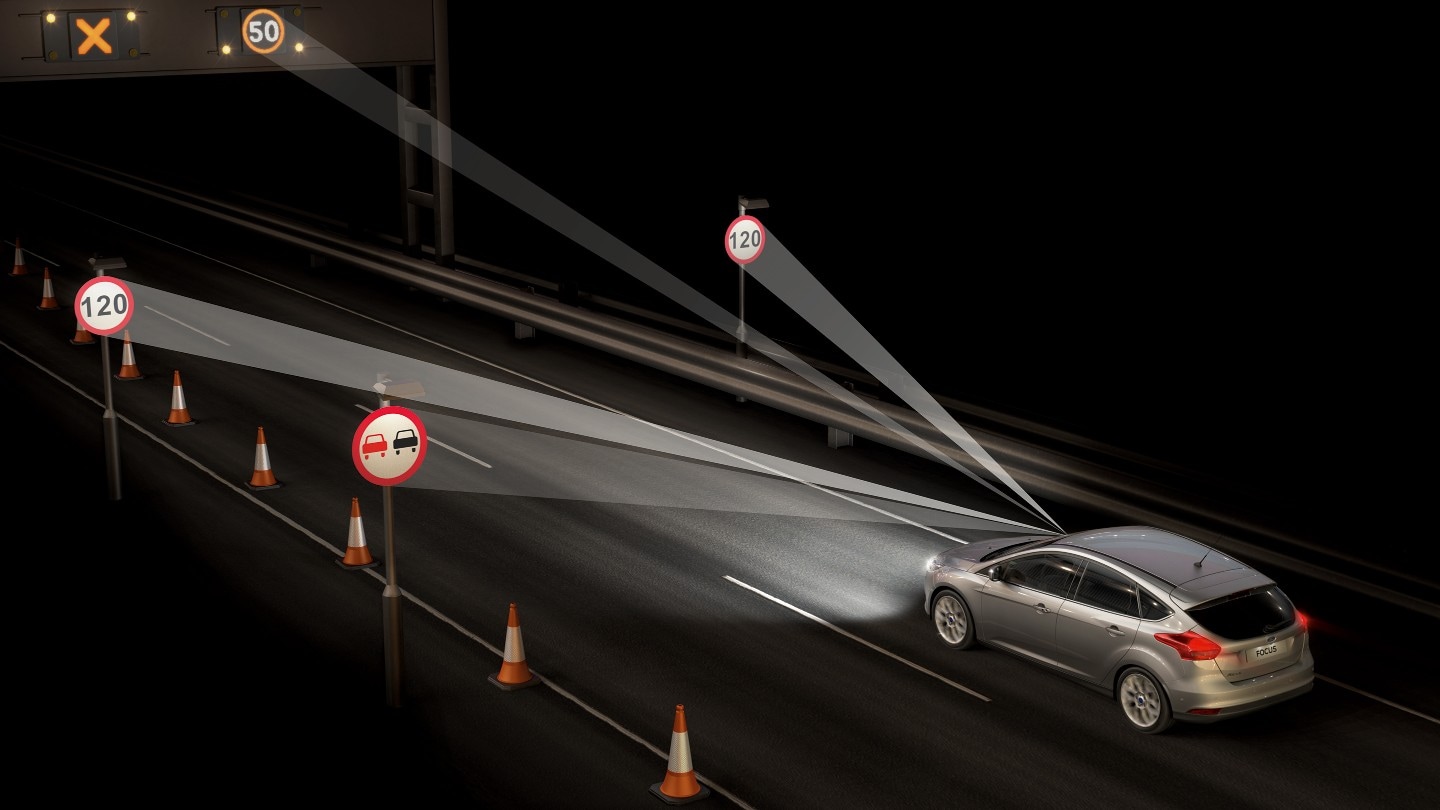Za sonyja je takole, za ostale pa najbrž zelo podobno:
- Make sure that your device and the other Bluetooth device are paired with each other and that mobile data traffic is activated on your device.
- Your device: Find and tap Settings > Network & Internet> Hotspot & tethering. Tap the Bluetooth tetheringswitch to enable the function.
- Bluetooth device: Set up the device so that it obtains its network connection using Bluetooth. If the device is a computer, refer to the relevant instructions to complete the setup. If the device runs on the Android operating system, tap the settings icon beside the name of the device that it is paired with under Settings > Device connection > Previously connected devices, then tap the Internet access switch.
- Your device: Wait for
(Bluetooth tethering icon) and
 (Bluetooth tethering icon) to appear in the status bar. Once these icons appear, the setup is complete.
(Bluetooth tethering icon) to appear in the status bar. Once these icons appear, the setup is complete.
- Tap the Bluetooth tethering switch again to disable the function.